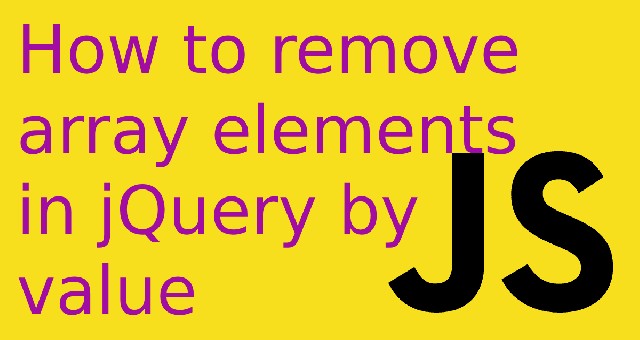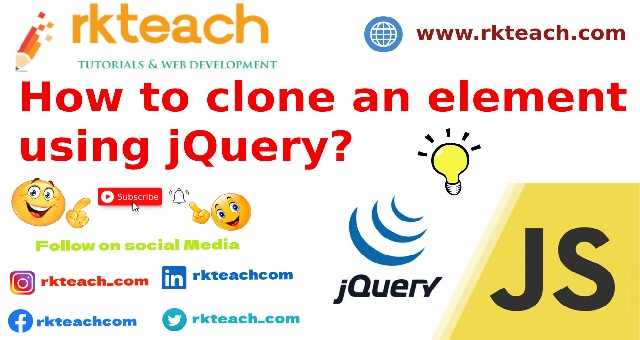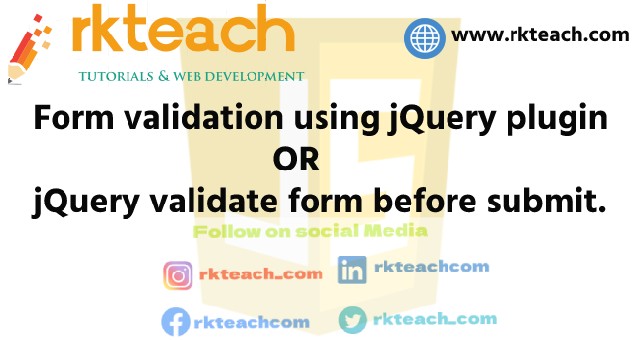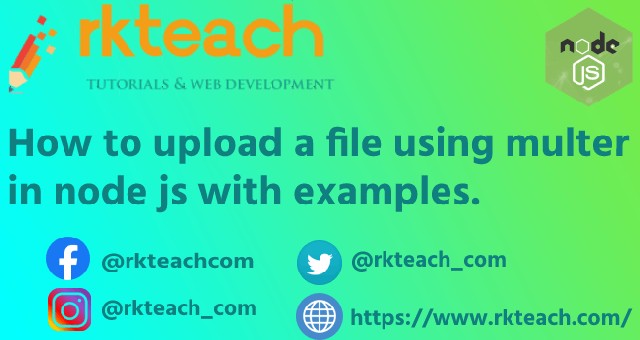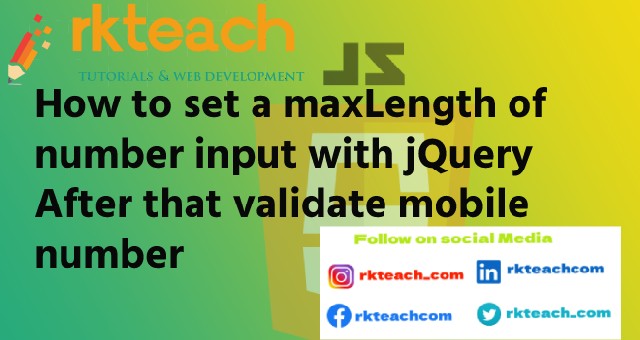
How to set a maxLength of number input with jQuery
Hello guys, in this article, we will learn how to validate input mobile length that cannot be entered more than 10 digit and cannot be entered string value in the input box. Let's see how to validate input box value and set the maxlength in the input box.
Example:-
<!DOCTYPE html>
<html>
<body>
<h2>The input maxlength attribute </h2>
<script src="https://ajax.googleapis.com/ajax/libs/jquery/2.1.1/jquery.min.js"></script>
<form action="/action_page.php">
<label for="mobile">Mobile Number:</label>
<input type="number" id="mobile" name="mobile" >
<span id="mobileError"></span>
<br><br>
</form>
<script>
$('#mobile').on("input", function () {
if(this.value.length > 10){
$('#mobileError').html('<span style="color:red">You cannot be enter more then 10 digit.</span>');
this.value = this.value.slice(0,10);
return false;
}else{
$('#mobileError').html('');
return true;
}
});
</script>
</body>
</html>
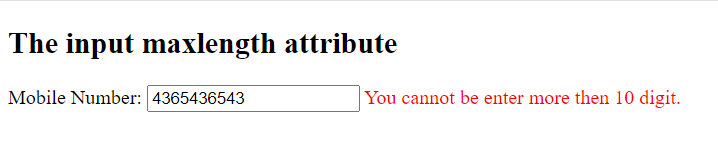
Conclusion-:
In this article we have learned about how to set maxLength in the input box. After that we have learned how to validate input boxes that cannot accept values more than 10 digits.
Recommended Posts:
-
What is Node.js & How to install Node.js in windows 10
-
Node js query string parameters from the URL
-
How to set a maxLength of number input with jQuery
-
How to create a new div on Click button using javascript.
-
How to get table row data in JavaScript onclick event.
-
JQuery ajax image upload with preview using ajax jquery, php mysql.